- Plastic Crafts[4]
- Other Consumer Electronics[6]
- Mobile Phone Chargers[6]
- Car DVD Player[6]
- Satellite TV Receiver[5]
- Other Accessories & Parts[6]
- Chargers[6]
- Navigation & GPS[6]
- Alarm[1]
- Video Cameras[5]
- Other Electronic Accessories[6]
- Memory Cards[6]
- USB Flash Drives[6]
- Video Game Player Cases[2]
- Other Game Accessories[6]
- Other Car Care Products[1]
- Mobile Phones[4]
- Light Guns[3]
- Joysticks & Game Controllers[5]
- Cables[1]
- Audio & Video Cables[3]
- Crystal Crafts[1]
- Screwdriver[1]
- Mobile Phone Bags & Cases[3]
- Stickers[3]
- Digital Voice Recorders[6]
- Other Surveillance Products[1]
- Speakers[6]
- Other Radio & TV Accessories[2]
- Laptop Skins[4]
- Amplifiers[1]
- Other Audio & Video Equipments[1]
- CCTV Camera[6]
- Other Electronic Components[4]
- MP4 Players[6]
- Radio & TV Broadcasting Equipment[3]
- Microphones[2]
- Set Top Box[1]
- Card Readers[1]
- Other Solar Energy Related Products[1]
- Car Radio[1]
- Earphones & Headphones[3]
- Blu-ray Players[1]
- Other Computer Products[1]
- Contact Person : Mr. Tony
- Company Name : Shenzhen Keda Technology Co., Ltd.
- Tel : 86-755-83613395
- Fax : 86-755-83613412
- Address : ,,18F, JingHuaGe, JingFu Building, FuXiang Street
- Country/Region : China
- Zip : 518033
Related Product Searches:Bluetooth headset/ Bluetooth stereo music receiver for motorcyclists and skiers,High Quality,Bluetooth headset for motorcycle,KD-MB-05
Bluetooth headset for motorcycle
Safety Cell phone calls function
1) Receive a cell phone call automatically
When income a cell phone calls, you will hear the ring on the cell phone and about 3-5 seconds later, the BIM will receive the call automatically
Safety Cell phone calls function
1) Receive a cell phone call automatically
When income a cell phone calls, you will hear the ring on the cell phone and about 3-5 seconds later, the BIM will receive the call automatically
2) Terminate cell phone call
When you finish talking on the cell phone, a short press the Phone/Play Key, will terminate the call.
3) Reject a cell phone call
When income a cell phone call, you will hear the ring, immediately press the Phone/Play key within1 seconds, it will reject the call.
4) Make a cell phone call Dial a number on your phone as normal, ( but
don’t do this if you are the rider only if the pillion!) the sound will be automatically heard in your headset
Notice: some phones, like Panasonic x70, will
not send the audio to the headset, you may have
to press the Phone/Play key to transmit the sound
to your headset
5) Dial the last number Press the Phone/Play key 2-3 seconds, it will dial the phone number that you dialed last time. (Note: some cell phone do not support this function)
Interphone Function
Set up for bike- to- bike and rider-to-pillion intercom: pairing
Pairing is a one time process that is required for mutual recognition between a headset and other Bluetooth devices. once the two headsets are paired, they will retain paired whenever they are within range.
Please note that you can speak via intercom to one buddy headset at a time.
1) Pair with another rider
Simultaneously hold the power/interphone key on both matching BIM’s until the red & blue LED of the two pairing BIM’s flash, short press the power/ interphone key on one of BIM, a moment later the red LED will extinguish and the blue LED then will flash briefly every 2-5 seconds, thus they have finished the pairing.
2) Pair with two other riders and chose which rider you will talk with
You can set up your BIM as a master device and you can pair with two BIM of other riders, then you can talk with two riders at different time.
STEP: Pair your BIM (BIM a) with one rider (BIM b) as 1) above, then turn off the BIM b. Pair your BIM with another rider (BIM c). When finish the pairing procedure, you can turn on the BIM b.
Initiate an intercom call (a short press the Power/Interphone key on your BIM), and you can talk with BIM c. However, a long press the Power/Interphone
Key, you will hear a beep”du-du”, promptly release your hand; it will change the communication to talk with BIM b.
2) Terminate cell phone call
When you finish talking on the cell phone, a short press the Phone/Play Key, will terminate the call.
3) Reject a cell phone call
When income a cell phone call, you will hear the ring, immediately press the Phone/Play key within1 seconds, it will reject the call.
Bluetooth headset/ Bluetooth stereo music receiver for motorcyclists and skiers